Greenfeld Secure Tax Return Upload
Our secure file drop service allows you to upload documents and file folders to us securely.
Your file will be uploaded directly to us through our encrypted connection.
Click the “Upload Files Here” button below to send your file.
Need help? Please see below…
To upload one or more files you can either:
Select the file(s) to send us and drag and drop them onto the browser window, or
Click to open your computer’s standard file selection dialog window.
Select the file(s) and click OK.

Once you have dropped the files or folder (or clicked OK), a window will appear, once for each file you upload.
Note: clicking Cancel will cancel your upload.
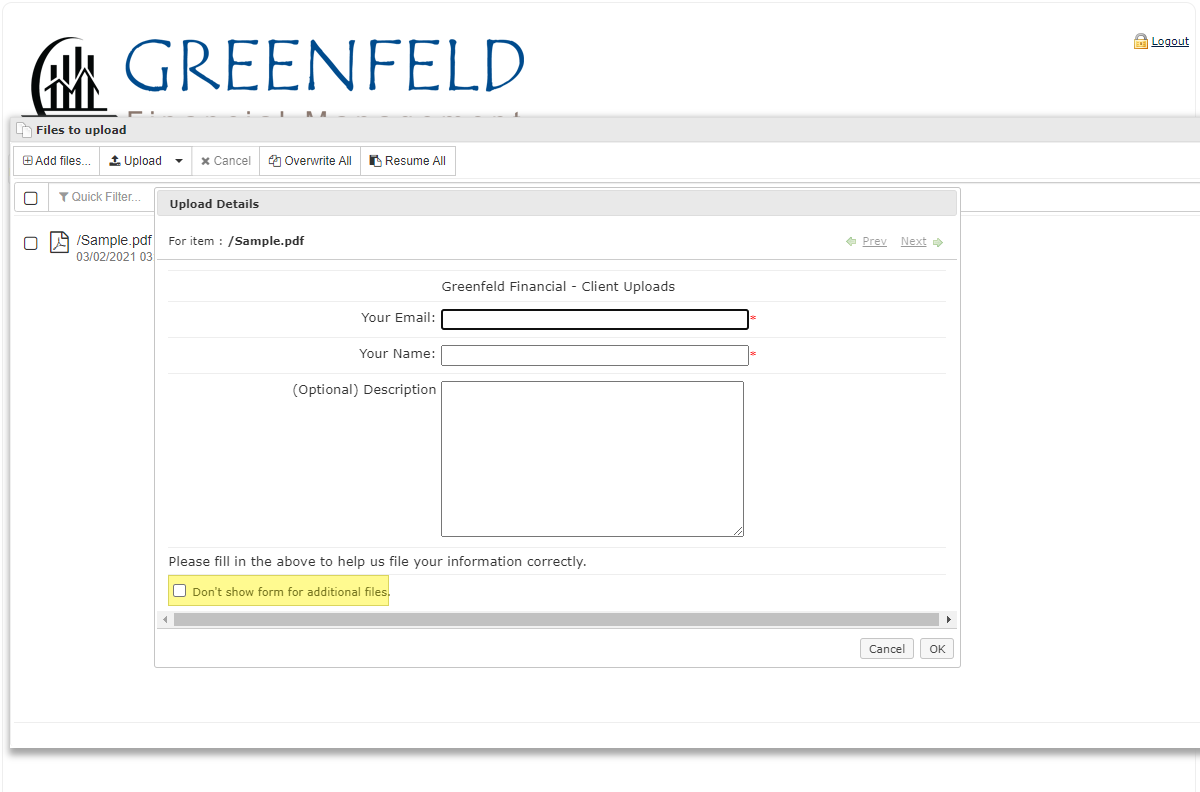
Enter your Email (required), your Name (required), and any Comments to help us file your document correctly.
If you selected more than one file, you will have the option to “Don’t show form for additional files.”
The description contains the information for all selected files.
Click OK on the Upload Details form. The file(s) will automatically be sent to us and we will be notified via email.
If you have any problems, please call our office at 604.940.8617.







